KNX InSideControl
KNX InSideControl IP-Gateway
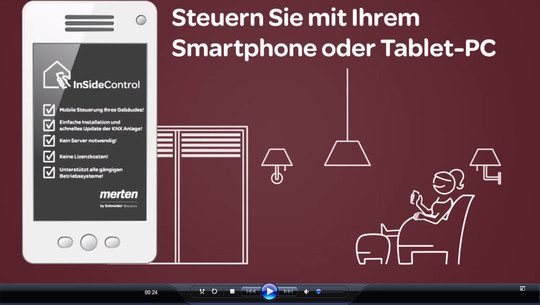
Verhelfen Sie Ihrem Zuhause zu noch mehr Komfort! InSideControl macht Smartphones und Tablets zu praktischen Fernbedienung für alle Gebäudefunktionen zu Hause oder Büro.
KNX InSideControl IP-Gateway
The KNX InSideControl IP-Gateway connects the KNX installation with the IP network (LAN). In combination with the applications “InSideControl App/HD App”, the KNX installation can be controlled with up to 5 smartphones or tablet PCs.
The gateway supports the internet protocol DHCP simultaneously. The IP address can be assigned dynamically via a DHCP server or manually via ETS settings. When accessing over KNXnet/IP tunelling, a maximum of 5 simultaneous connections is possible. The gateway can additionally serve as a programming interface in order to connect a PC with
the KNX bus (e.g. for ETS programming with suitable ETS). With integrated bus coupler. For installation on DIN rails TH35 according to EN 60715. The bus is connected using a bus connecting terminal.

InSideControl Builder
InSideControl App/HD App for smartphones and tablet PCs
The application is available for the operating systems Apple and Android. It operates only with the KNX InSideControl IP-Gateway. The features of the application are being configured with the additional software InSideControl Builder.



